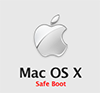Add Safe Mode/Safe Boot to your toolbox of skills to further increase your status as a Mac power user.
Safe Boot is accomplished by holding down the Shift key when starting up your mac. Try it if you ever have an issue that isn’t resolved by repairing permissions first.
Many Mac tech support questions can be resolved by the user, that’s what makes Macs so great! You’ll find as you install more software on your Mac the odds for issues to present increase. It’s not your fault – but you should be prepared to use this and other things like Repair Permissions to fix and maintain your computer.
More on Safe Mode: Mac OS X: What is Safe Boot, Safe Mode?
Excerpts from the Safe Mode link:
“Starting up into Safe Mode does several things:
* It forces a directory check of the startup volume.
* It loads only required kernel extensions (some of the items in /System/Library/Extensions).
* In Mac OS X 10.3.9 or earlier, Safe Mode runs only Apple-installed startup items (such items may be installed either in /Library/StartupItems or in /System/Library/StartupItems; these are different than user-selected account login items).
* It disables all fonts other than those in /System/Library/Fonts (Mac OS X 10.4 or later).
* It moves to the Trash all font caches normally stored in /Library/Caches/com.apple.ATS/(uid)/ , where (uid) is a user ID number such as 501 (Mac OS X 10.4 or later).
* It disables all startup items and login items (Mac OS X 10.4 or later).
* Mac OS X 10.5.6 or later: A Safe Boot deletes the dynamic loader shared cache at (/var/db/dyld/). A cache with issues may cause a blue screen on startup, particularly after a Software Update. Restarting normally recreates this cache.”
Safe Mode is the same as “Disable Extensions” in OS 9 (if you can remember back to pre OS X days, pre 2001!) and it can help you solve a technical issue you’re having with your computer.
It’s like turning off all your computer’s special features so you can more easily spot what software conflicts might be causing a particular issue on your mac.
I recommend using Safe Mode if Repair Permissions and Single User Mode don’t resolve the issue. Also remember the more full your Mac’s hard drive is the slower it runs and the more issues tend to crop up.